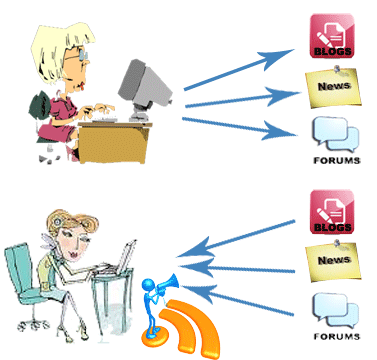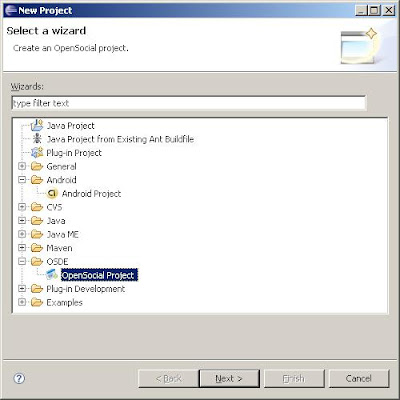- Microsoft.SqlServer.ConnectionInfo
- Microsoft.SqlServer.Smo
- Microsoft.SqlServer.SmoEnum
- Microsoft.SqlServer.SqlEnum
SMO can be used even in an unmanaged environment, as there exist the COM wrappers around the SMO classes. The SQLSMO.dll and SQLSMO.tlb files enable the SMO to be used with unmanaged code.
SMO Classes
The SMO Object Model Contains two types of classes: Instance Classes and Utility Classes. Each of them is discussed below in details.
Instance Classes
SMO Instance Classes contains the SMO Objects in a hierarchy that matches the hierarchy of a database server. At the top of the hierarchy is the Server Instance class that represents a SQL Server instance, and under it there are other classes in hierarchy representing the other objects of the database such as databases, tables, columns, indexes, stored procedures, etc.
A sample hierarchy of Instance Classes is depicted in the figure below:


Utility Classes
SMO Utility Classes are meant for performing some specific task, being independent of the SQL Server Instance. Lists of tasks, which can be performed using these utility classes, are:
- Generate Database Scripts
- Backup / Restore Databases
- Transfer Database Schema between database instances
- Administering the Database Mail subsystem
- Administering the SQL server Agent
- Administering the Service Broker
- Administering the Notification Services