First of all, if you have read my intro blog, I am not at all a JAVA person. So you might be wondering why Eclipse? That’s because, I cannot use .NET to develop Orkut apps. But I know C# and in my school have learned core java, so I hoping that it would be bit easier to work with Eclipse.
To start with the first thing that I need to have was Eclipse set up on my PC. I had Eclipse already installed on my PC so can proceed. If you don’t have it already installed you can download it here.
Once you have Eclipse set up, follow the following steps to set up an environment for Orkut app development:
- Open Eclipse IDE
- Open Software Updates dialog from Help -> Software Updates
- Go to the Available Software tabs and click on Add Site button on right.
- Specify the Location as http://m2eclipse.sonatype.org/update-dev/ and click OK.
- After you add the site, you will see the plug-in Maven Integration for Eclipse Dev Update Site item added to the Available Software list.
- Select Maven Integration from the list and click Install
- Follow the steps for installation and restart Eclipse after the installation.
- After you restart Go to the Software Updates dialog again and add site http://opensocial-development-environment.googlecode.com/svn/update-site/site.xml.
- Follow the same steps as done for Maven Integration for Eclipse to install the Open Social plug-in.
- Restart Eclipse after the installation.
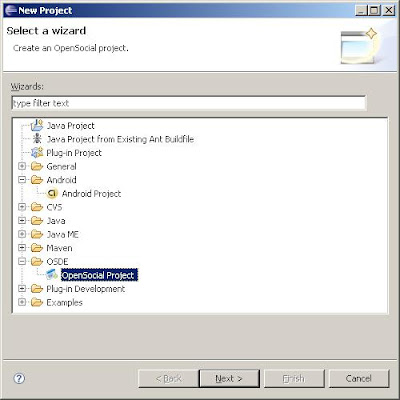
To try out a sample Orkut App project, check out http://code.google.com/p/opensocial-development-environment/wiki/QuickStart
The developers guide for creating Orkut Applications is available here.




No comments:
Post a Comment